PPDs
This tab provides view only information on all open Prepaids for the customer including the opening amount and remaining Net Amount. See Access Open Prepaids for more information.
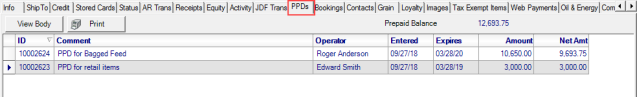
Select  to view a snapshot of the Prepaid and any items listed on the PPDs transaction tab.
to view a snapshot of the Prepaid and any items listed on the PPDs transaction tab.
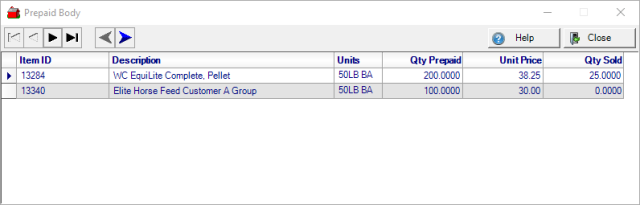
Review the Item ID, Item Description, and Stocking Unit of Measure for items.
The Qty Prepaid column displays the original quantity indicated on the Prepaid, the Unit Price and the Quantity sold.
 all the Prepaids for the customer.
all the Prepaids for the customer.
Prepaid Balance displays the total of the remaining available balances for all open Prepaids.
At a Glance Information
View the system assigned Prepaid ID.
Any Comments entered when the Prepaid was created.
The name of Operator who entered the Prepaid is displayed.
Both the Entered date, the Prepaid was entered and the Expires, expiration date of the Prepaid, are shown.
The initial Amount of the Prepaid and the Net Amt the remaining available balance of the Prepaid are included.